
Dashboards
-
The best data dashboards answer important questions about your business.
-
Unlike advanced business intelligence tools, dashboards are designed for quick analysis and informational awareness.
-
It gives one user-interface for the entire company to monitor and manage product materials, parts and components as well as inventory, distribution and logistics, capacity utilization,purchases and orders, financial flows, and human resources.
-
With the help of dashboard we can handle widgets.
Dashboards creation
Odoo has a very flexible dashboard system. Each user has a personal dashboard.
Initially, this dashboard will be empty except for some useful instructions on customizing your dashboard.
Some products that aim to integrate information from multiple components into a unified display refer to themselves as dashboards.
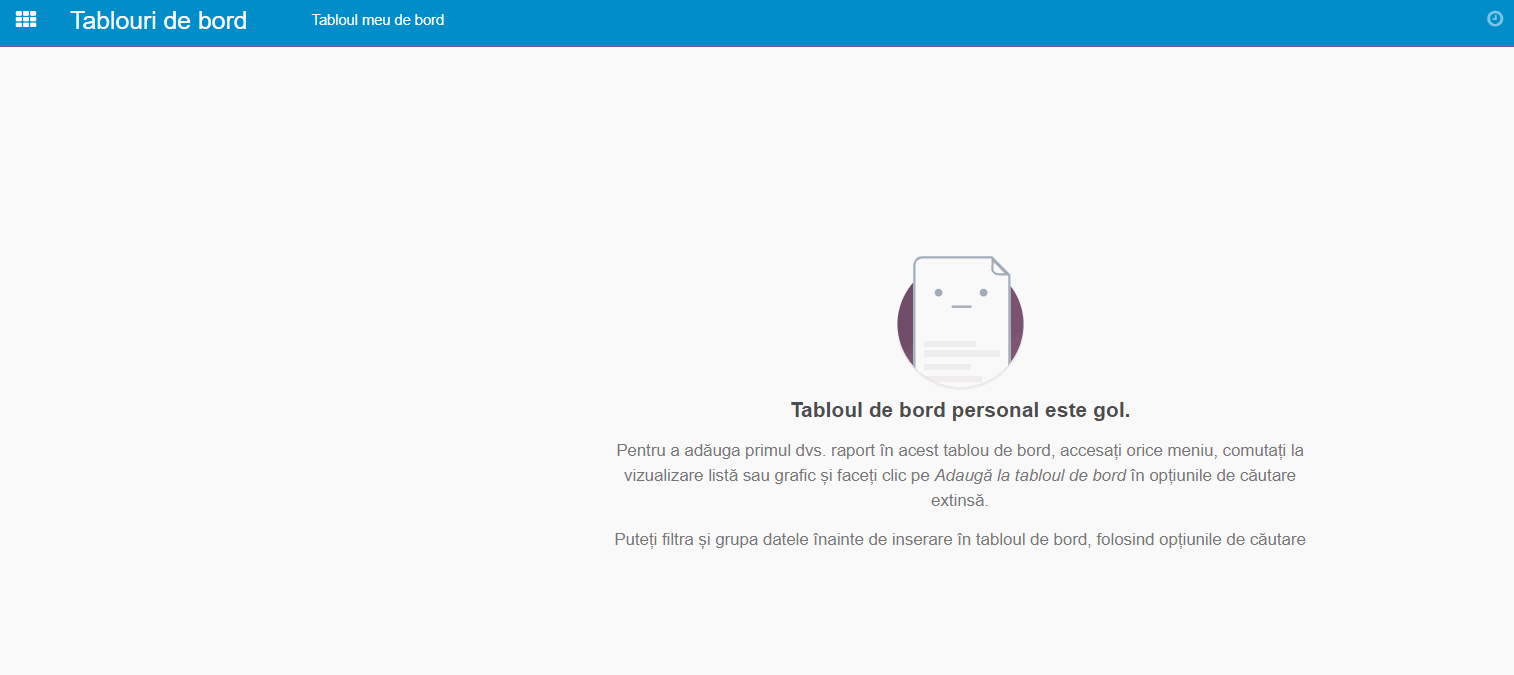
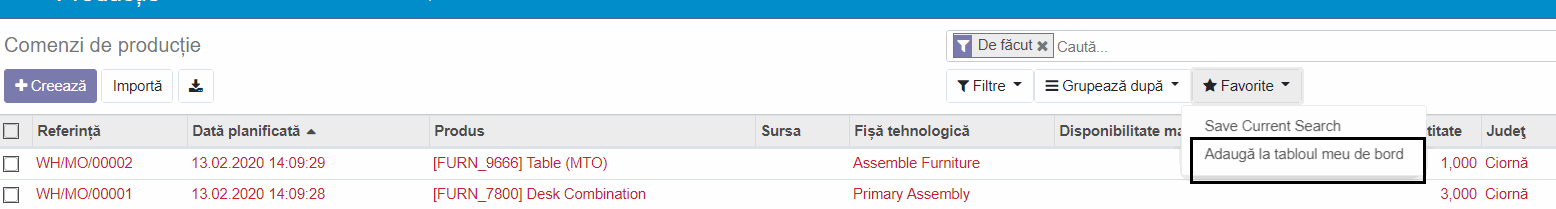
Adding dashboard from menu
Dashboard is present within point of sale, invoicing, project…etc to handle widget quickly.
Dashboards allow you to take information that you need to look at frequently and put it together in one place.
Dashboards view
Dashboard in Odoo are useful for visualization of data in a better way.
Odoo ERP dashboard give as a company-wide data monitoring tool that helps identify and plan enterprise resources.
Odoo ERP dashboard arranges and displays the following business-critical information like Sales, including revenue, lead generation, etc. HR, including salary rates and bonuses, absence, etc.
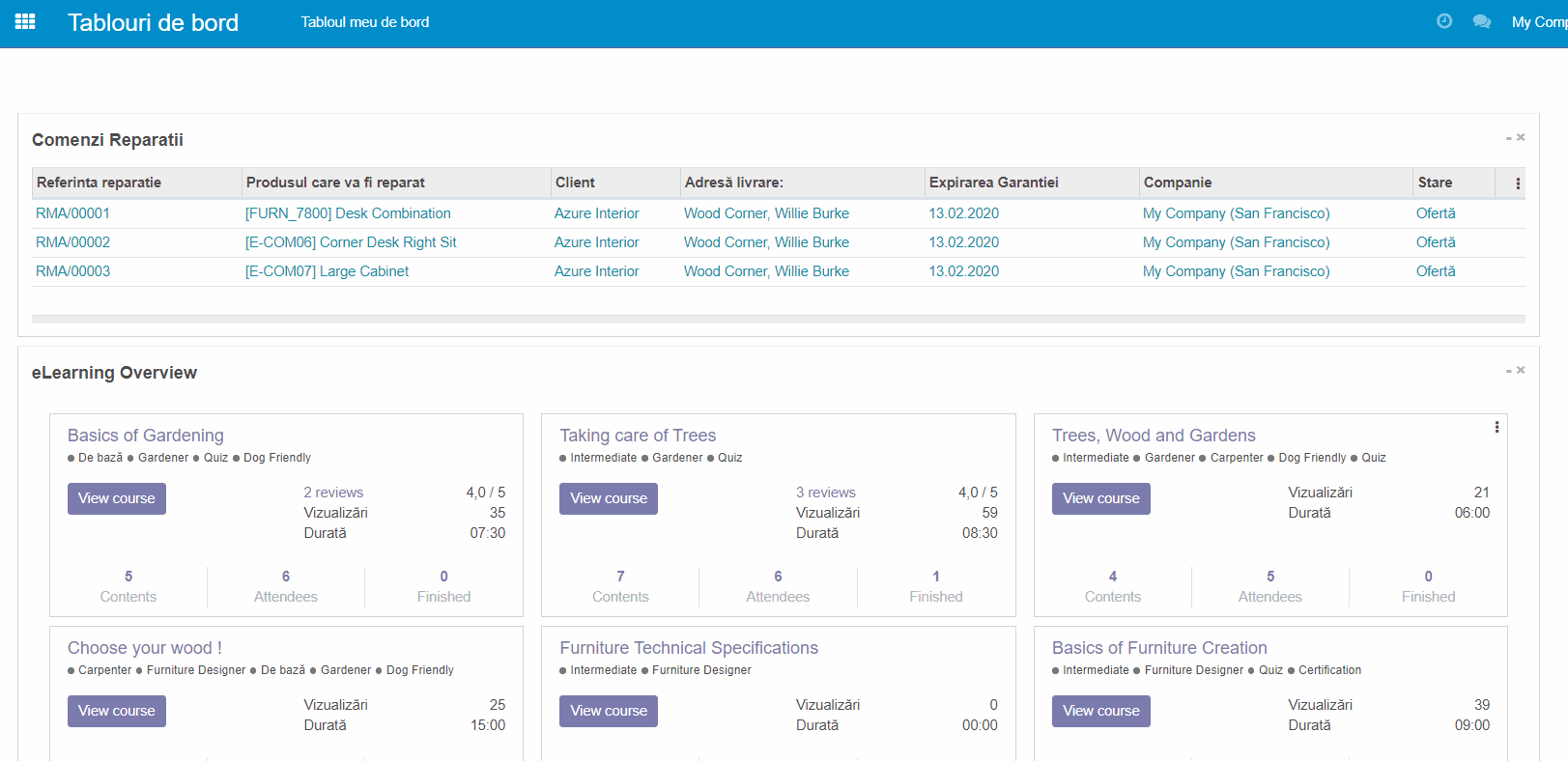
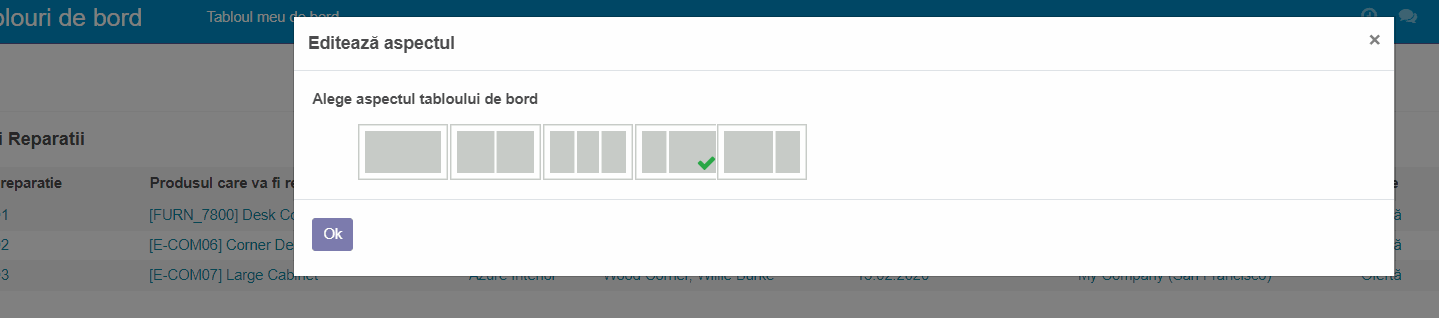
Edit view
Some products that aim to integrate information from multiple components into a unified display refer to themselves as dashboards.
Now you can use the dashboard module to quickly handle common widget.
Odoo has a very adjustable dashboard system. In Odoo 13 dashboard is existing within project, PoS, invoicing to handle widget quickly.